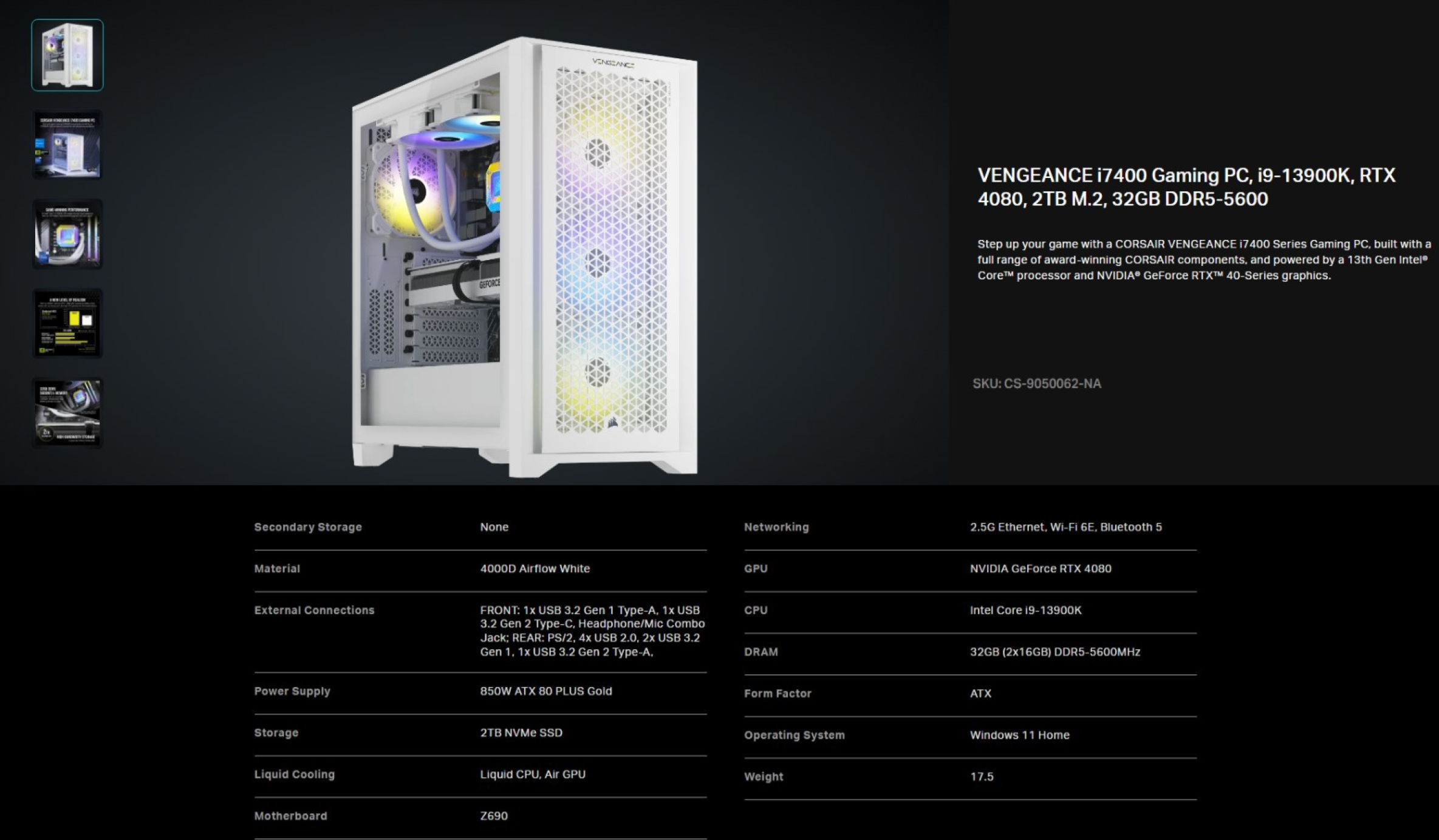In the world of competitive gaming, every millisecond counts. Esports athletes rely on lightning-fast reflexes, precise movements, and flawless execution to gain an edge over their opponents. Behind their stellar performances lies a well-equipped gaming computer that can handle the demanding requirements of modern esports titles. However, understanding the intricate specifications needed to build an esports-worthy rig can be a daunting task even for aspiring gamers and enthusiasts.
This article aims to demystify Esports computer specs, guiding you through the crucial components and recommendations that can bring your students’ gaming experiences to new heights and provide a competitive edge in the rapidly growing world of competitive Esports gaming in high schools and universities.
Sample Specifications for a High-End Esports Gaming Computer
Processor (CPU)
The central processing unit (CPU) is the “brain” of the computer. Its primary function is to provide the instructions and processing power to carry out various tasks, programs, and operations. The better the processor, the faster the computer will operate.
Today’s complex games require a powerful processor to ensure smooth gameplay and efficient multitasking. For high performance gaming, we recommend choosing a processor with multiple cores and high clock speeds such as the Intel Core i7 or i9 or AMD Ryzen 7 or 9.
Graphics Card (GPU)
The graphics processing unit (GPU) handles and accelerates the rendering of images, videos, and animations. Working in conjunction with a power CPU, a high-end GPU can deliver crisp contrast, nuanced shading, real-time display of interactive high-quality 3D graphics, and a high frame rate for smooth performance.
Gaming computers that require intensive graphics processing heavily rely on powerful GPUs to deliver immersive gameplay experiences and competitive advantages. For maintaining cost-effectiveness without sacrificing quality, we recommend selecting a GPU from a leading manufacturer such as the Nvidia GeForce RTX 4080 or the AMD Radeon RX 7900.


Random Access Memory (RAM)
Random Access Memory (RAM) provides temporary storage for data thereby affecting the speed at which your computer can access and process data. Today’s games demand a great deal of temporary storage for items that require quick retrieval and processing such as game assets, character models, world textures, etc., as well as being able to handle multiple processes at once such as game software, voice chat, and video streaming.
We recommend a minimum of 16GB for smooth gaming performance with 32GB being preferred for running today’s (and tomorrow’s) demanding games.
Storage
A computer’s storage refers to the hardware component that stores and retains data, files, and programs on a long-term basis, even when the computer is powered off. Many of today’s games have large file sizes – for example, the latest Call of Duty game requires at least 175 Gigabytes of storage space. A typical Esports gaming computer will be ready to run multiple different games and thereby should have at least 1 terabyte, or 1000 gigabytes, or storage space.
Furthermore, for a computer to run a game with faster boot times and loading, the stored data must be able to be quickly accessed. For this reason, local storage is superior to cloud storage. Also, solid state drives (SSD) provide faster data transfer speeds, greater durability and reliability, less noise, and improved power efficiency when compared to hard disk drives (HDD).
Our recommendation is to opt for a 1-2 terabyte (TB) primary SSD drive with an optional secondary 2 TB+ HDD or a cloud storage subscription for backup purposes.
Connectivity
Connectivity refers to the ability of a computer system to establish connections and communicate with other devices, networks, and/or the internet. It is important for a computer to have adequate number of USB 3.0 ports for peripherals including the mouse, keyboard and camera, HDMI and/or DisplayPort for monitor(s), audio connectivity for microphones and headphones, and room for expansion. For connectivity to the internet and local networks, the computer should be outfitted with a modern wi-fi card and a LAN port. Finally, a high-quality Bluetooth chip is required using wireless headphones, mouses, keyboards, etc.
Motherboard
The motherboard, also known as the mainboard or system board, serves as a central hub that connects and facilitates communication between various hardware components. It is helps maintain system stability, allows for expansion and upgradeability, and ensures compatibility between components.
When purchasing a preassembled computer from a trusted gaming computer manufacturer such as Corsair, there is little need to focus on the motherboard beyond possibly checking for available ports for immediate or near-future system upgrades (i.e. an available slot to insert extra RAM). However, when upgrading components, it is critical to check compatibility between motherboard and component by reading the compatibility list published by the motherboard manufacturer.
Operating System (OS)
Due to its widespread compatibility with major Esports games, most gaming computers run on the Windows operating system (OS). To keep up-to-date with the latest features and security, we recommend using the latest version of Windows.
Cooling
With many energy-intensive components operating in tight confines, gaming computers can generate a lot of heat. Proper cooling allows for components to operate at peak levels while maximizing system longevity and health. While your standard office laptop or computer may utilize fans to exchange hot with cool air, gaming computers outfitted with liquid cooling maintain an edge in cooling effectiveness and noise reduction.
Power Supply
A power supply is responsible for providing a stable and sufficient supply of electrical power to all components in the computer including the internal components such as the CPU, GPU, and storage, as well as external components such as the mouse, keyboard, camera, etc. It is important to properly calculate the power supply that is required to provide sufficient wattage to support all components. Insufficient or unstable power delivery can lead to system instability, random crashes, or unexpected shutdowns.

Modern gaming computers are typically designed for easy access and upgradeability.
A high-quality power supply ensures proper power delivery, protects components from voltage or current inconsistencies, and reduces amount of energy lost as heat thereby reducing energy waste and operating costs. We recommend using a power supply rated as 80 Plus Gold or 80 Plus Platinum.
Upgradeability
With typical costs of more than $2000 for a mid-range machine, a gaming computer is a significant investment. To ensure system longevity and a device that is ready to meet and exceed the demanding needs of tomorrow’s top Esports games, it is important to purchase a machine with easily replaceable components.
Choose a machine that is designed for upgradeability from a company that specializes in gaming computers. Make sure all components are easily accessed and replaceable including the CPU, GPU, RAM, storage, and motherboard.